[Client] How to register client account?
Support
Last Update 9 hari yang lalu
Signing Up For Rtist
1. Navigate to Rtist.co
2. Click Sign up button
3. Sign up with your email or select the Social Network login option ( Facebook or Google)
4. You’ll be asked to fill out a few fields - Fill in your details including your name, number, and other basic information.
5. Select Sign up as "Client"
6. Choose the options that best describes you
That's it, you're on the hiring journey, Enjoy hiring!
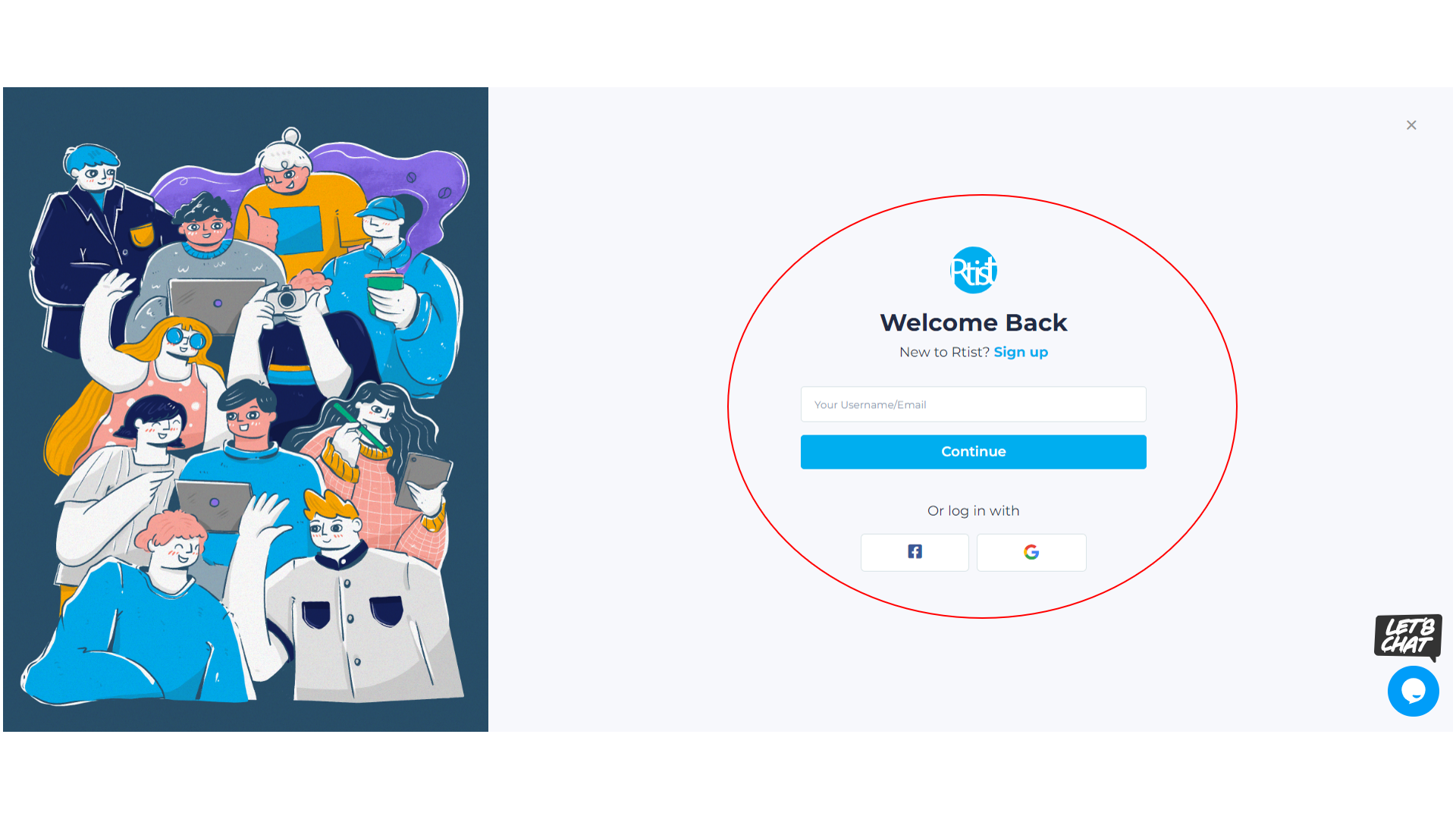
Frequently Asked Questions (FAQ)
Is Rtist Free?
Rtist is a freemium website, where the features are relatively free but with limitations. Purchasing an Unlimited Hiring Pass will unlock all features with no limitations.
Can I sign up for talent and client at the same time?
Yes! You can be a talent and a client on Rtist. You will need to use different accounts to log in to Rtist to have separate user profiles. You can easily switch between the client account and talent account when needed.

