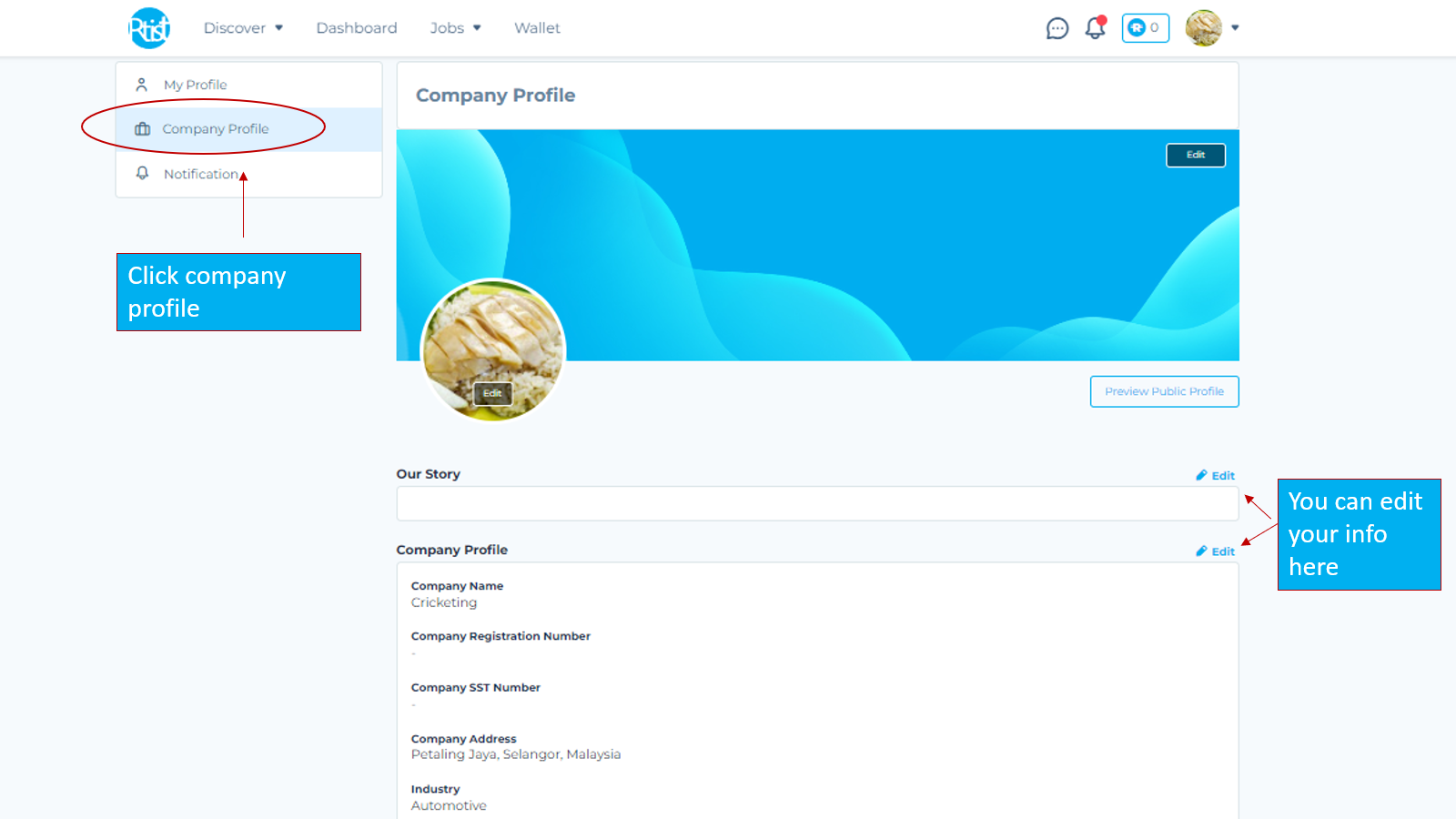[Client] Setting Up Client Profile
Support
Last Update 6 maanden geleden
2024 Update: Client profile must be 100% set up before able to post job/message talents.
Proceed as follows:
After you verified your email address,
you can update your company information to let other users learn more your company details:
Step 1 :
Update your Rtist Profile
1) Click Your Profile Picture
2) Click Account Setting
3) Select My Profile Tab
4) Enter the details (Username, email, password, full name, phone number) and click Save
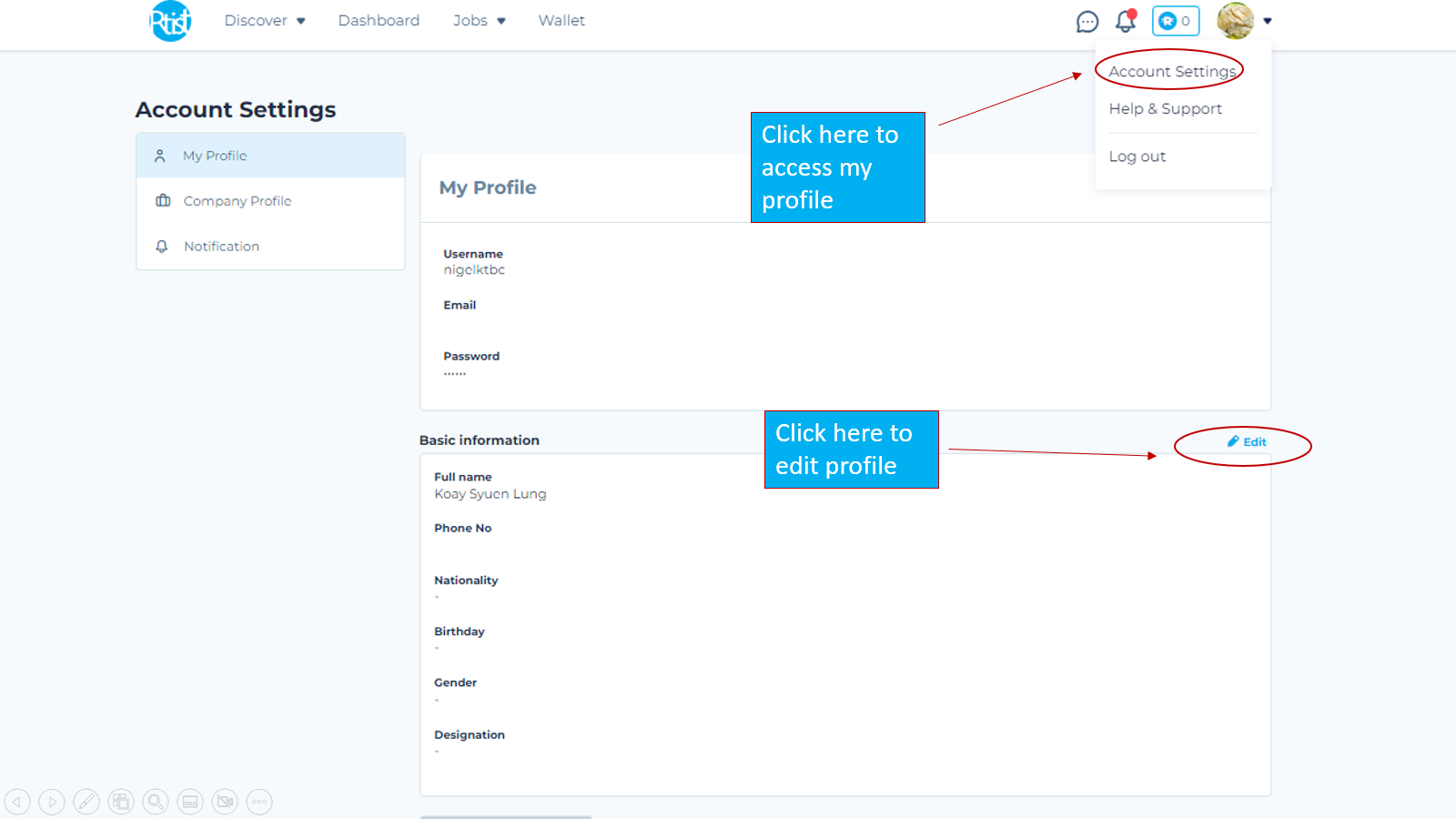
Step 2 :
Update your Company Profile:
1) Select My Company Profile Tab
2) Enter the details (Our story, Company Profile, Our Team, Our benefit, etc) and click Save
3) Update your company logo and company profile banner
And you are ready to hire.