[Client] How to job post?
Post a Job on Rtist and attract Designers to apply!
Rtist Team
Last Update há 9 meses
Posting a job is absolutely free of charge on Rtist! (T&C Apply)
No more headaches looking at various format CVs and portfolios of applicants- they'll all be standardized for your comparison.
It's that simple to attract and hire excellent individuals!
Step 1 : Login to your Client account in Rtist.co
Step 2 : Click Create Job button in Dashboard
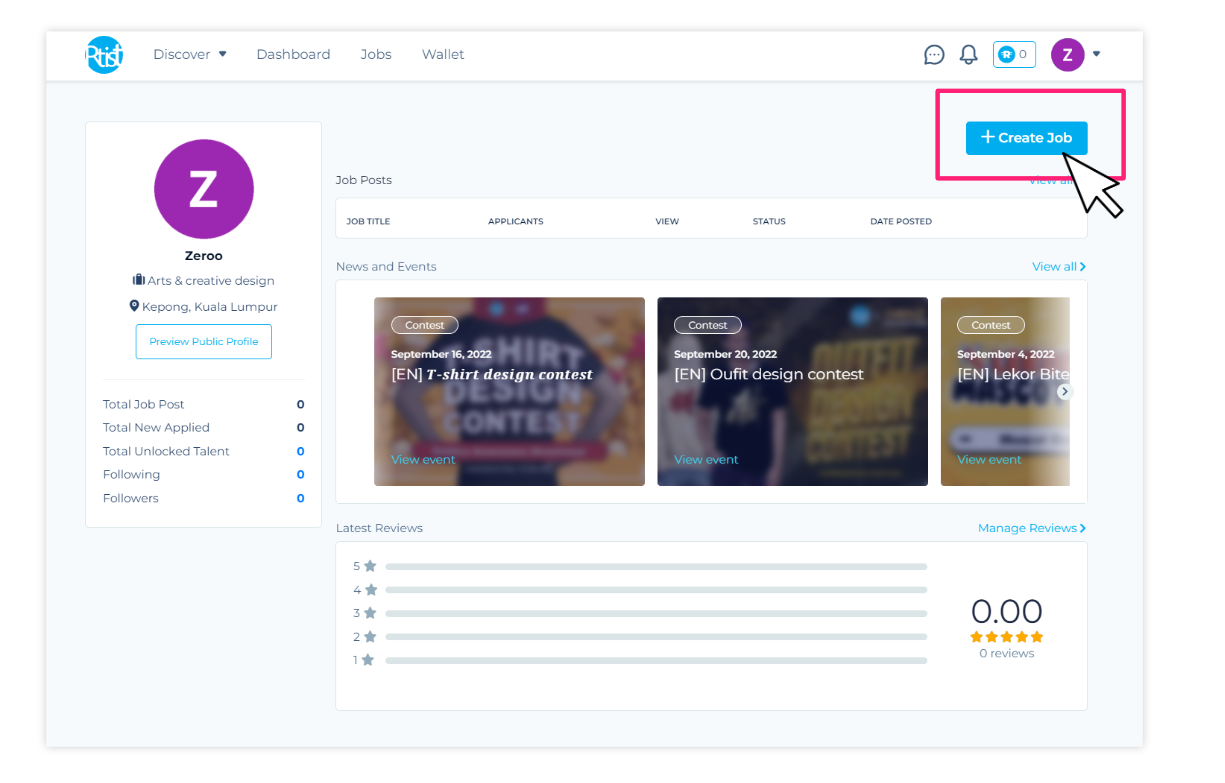
Or you may click JOB POST button in Jobs tab
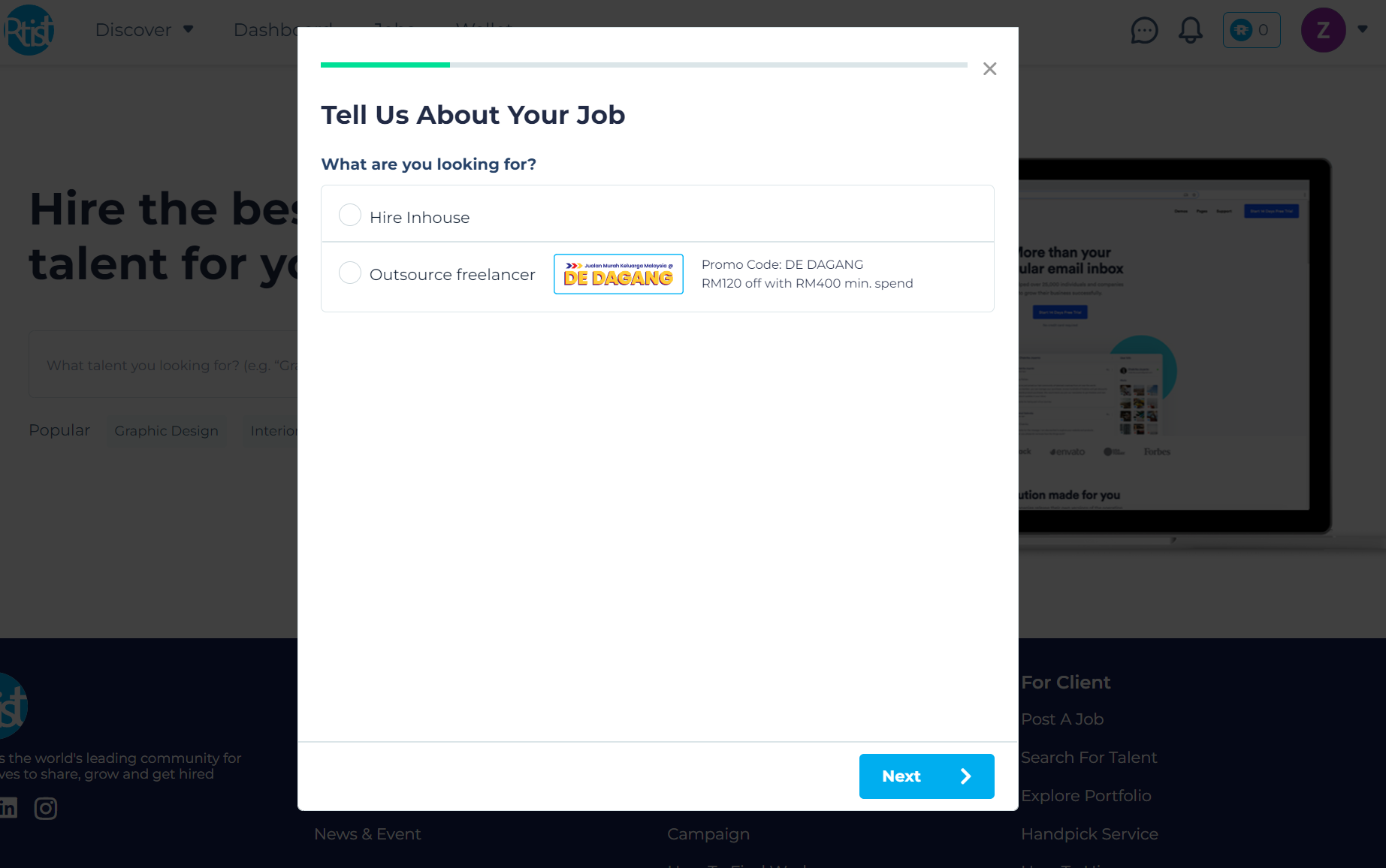
Step 3 : Fill in Job detail
Step 4 : Choose your job privacy
Step 5 : Publish your job and wait for talent to apply your job after your job approved by Rtist. 😉
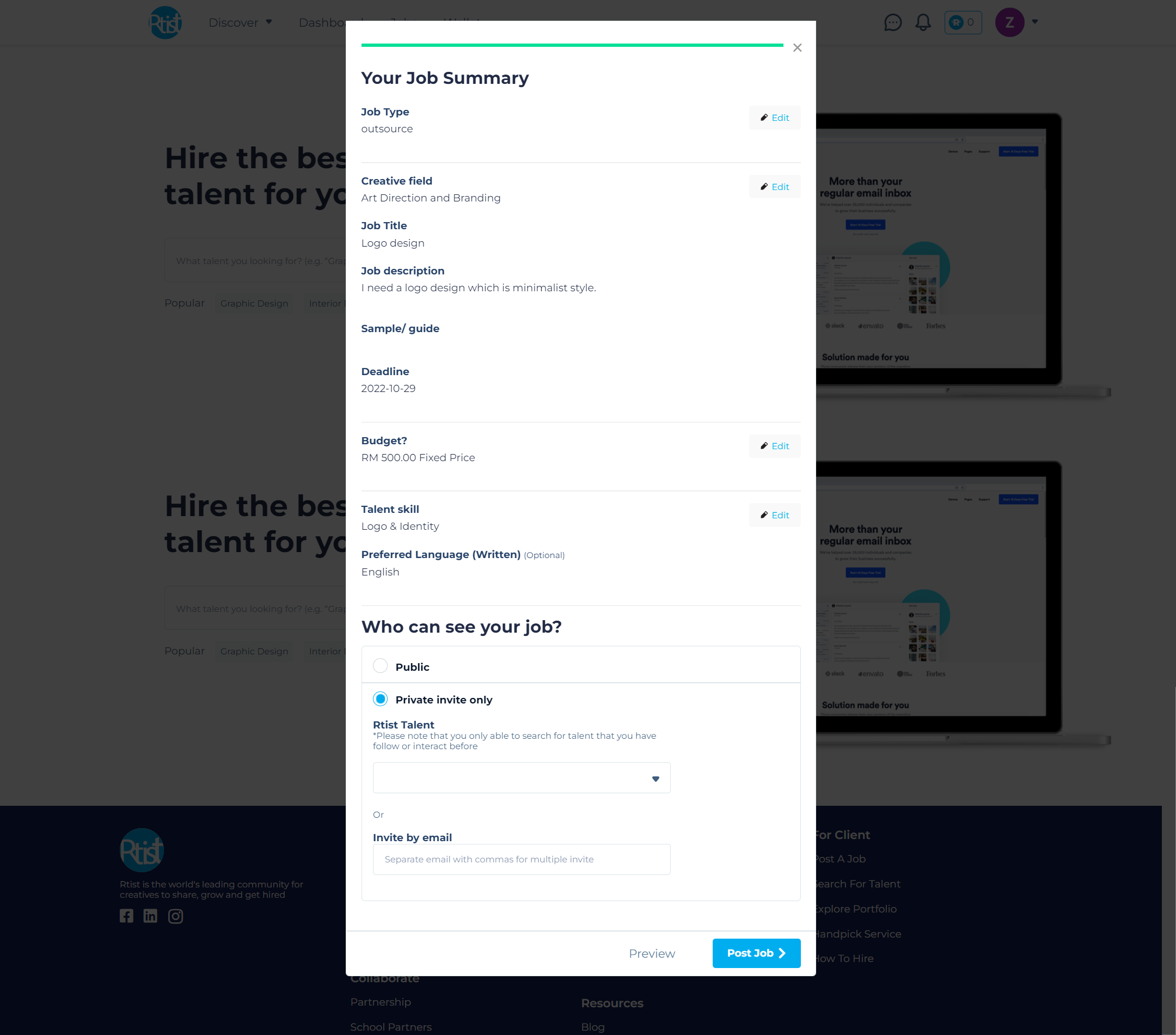
Tips: To attract more applicants to your job post, include these:
- Budget for the job.
- Skills needed.
- Sample/guides.
- A clear and concise brief.
2023 Update:
Free accounts can only post 1 job at a time.
To post more than 1 job, please purchase a hiring pass:
https://www.rtist.co/client/account/clientsPlan
*Recommended to purchase 1 or 3 months for full-time hiring.

