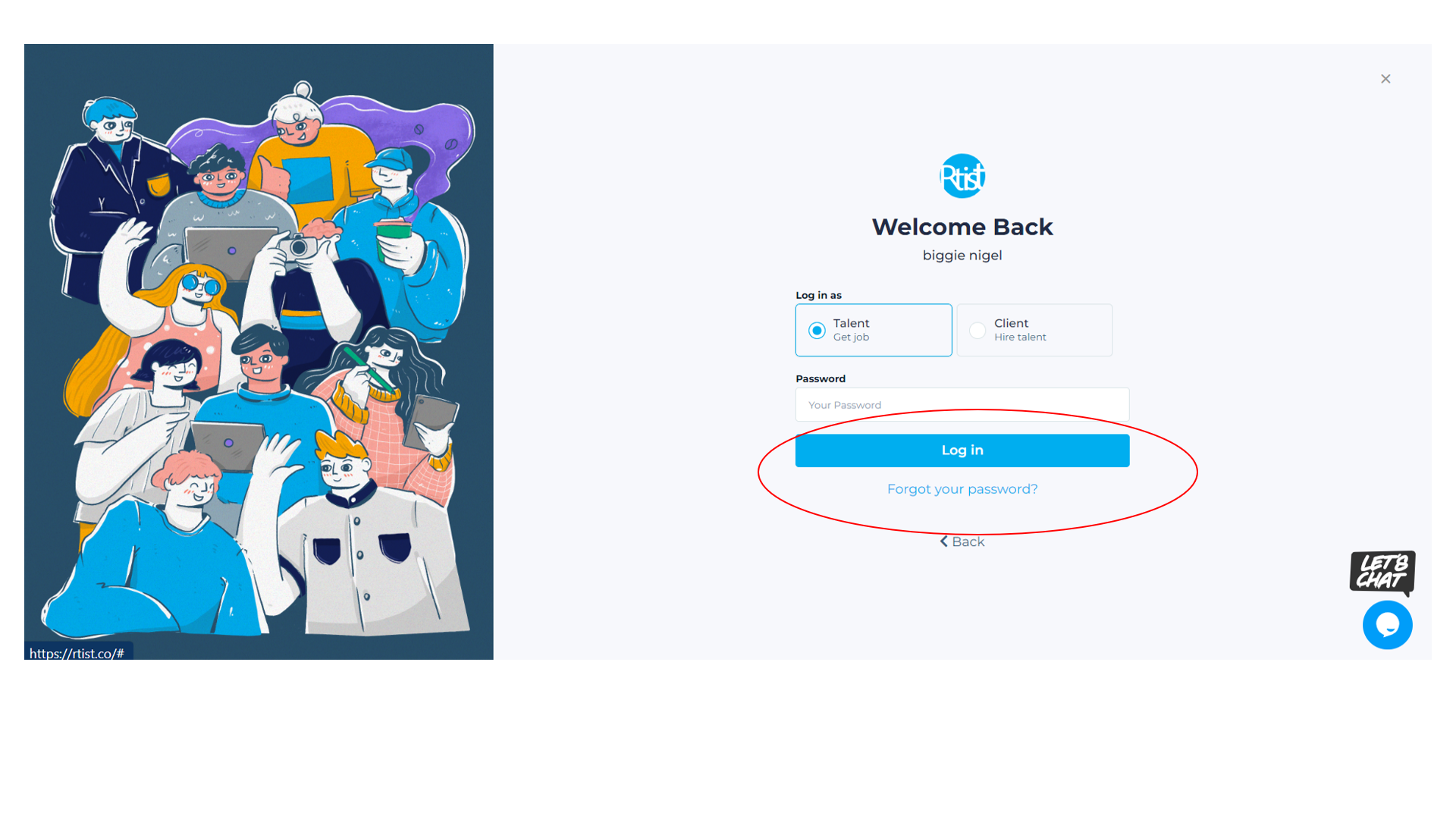How to reset password on Rtist?
Three simple steps
Support
Last Update há 2 anos
To reset your password, please follow these steps:
1) Click on the login button on the website.
2) Enter your username or email in the designated field.
3) Click on the "Forgotten Password" button.
4) You should receive an email to reset your password.
Please check your spam folder if you have not received the email.
This should assist you in resetting your password. If you encounter any difficulties or have any further questions, please don't hesitate to reach out to our live chat.