[Client] How to browse, filter and hire talents?
Nigel Koay
Last Update 10 maanden geleden
One way to hire talent in Rtist is to browse and contact them directly for further discussions or to set up a meeting before hiring.
You can sort through Rtist using different filters on the search page.
You can begin your search using the Search Bar in the header or visit the Search Page directly or you can :
1) Portfolio Search
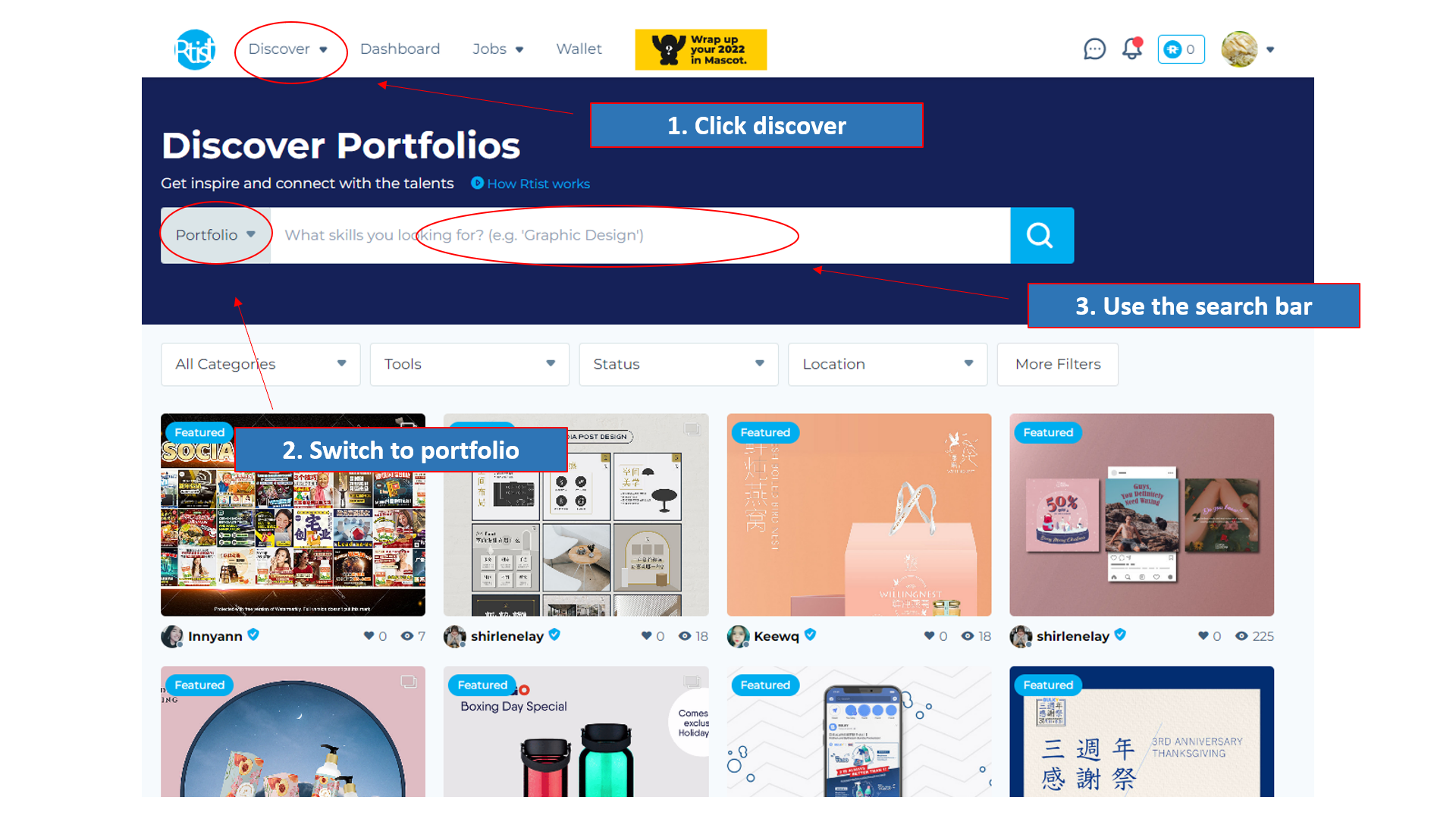
Use the Portfolios Search to discover entire Projects uploaded and tagged by Rtist members. You can search for specific terms in the text box and then use the filters to narrow the results further
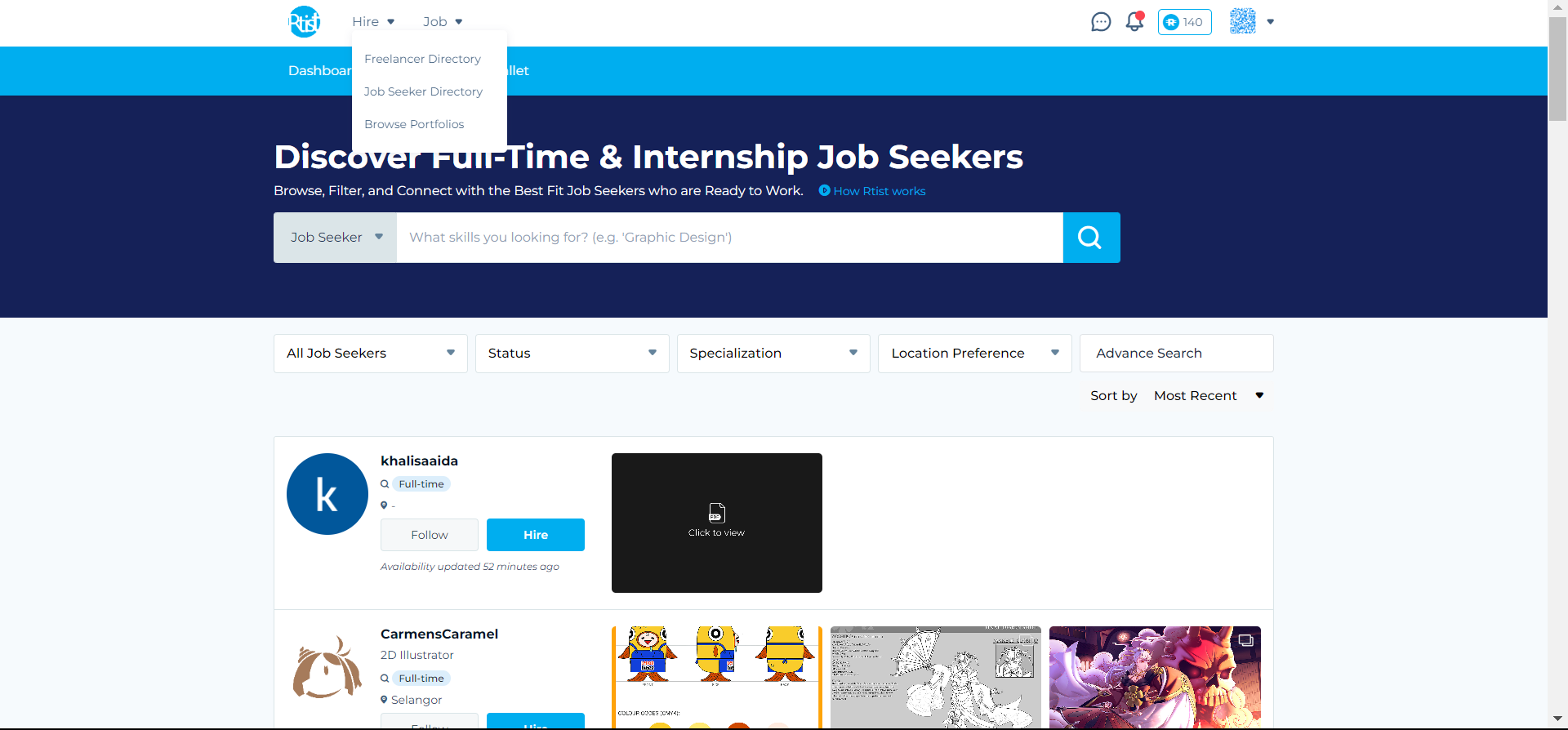
If you're searching for a full-timer/interns/open for contract talents, they will appear in the jobseeker directory, while freelancers profiles will appear in the freelancer directory.
3)Advanced Filters
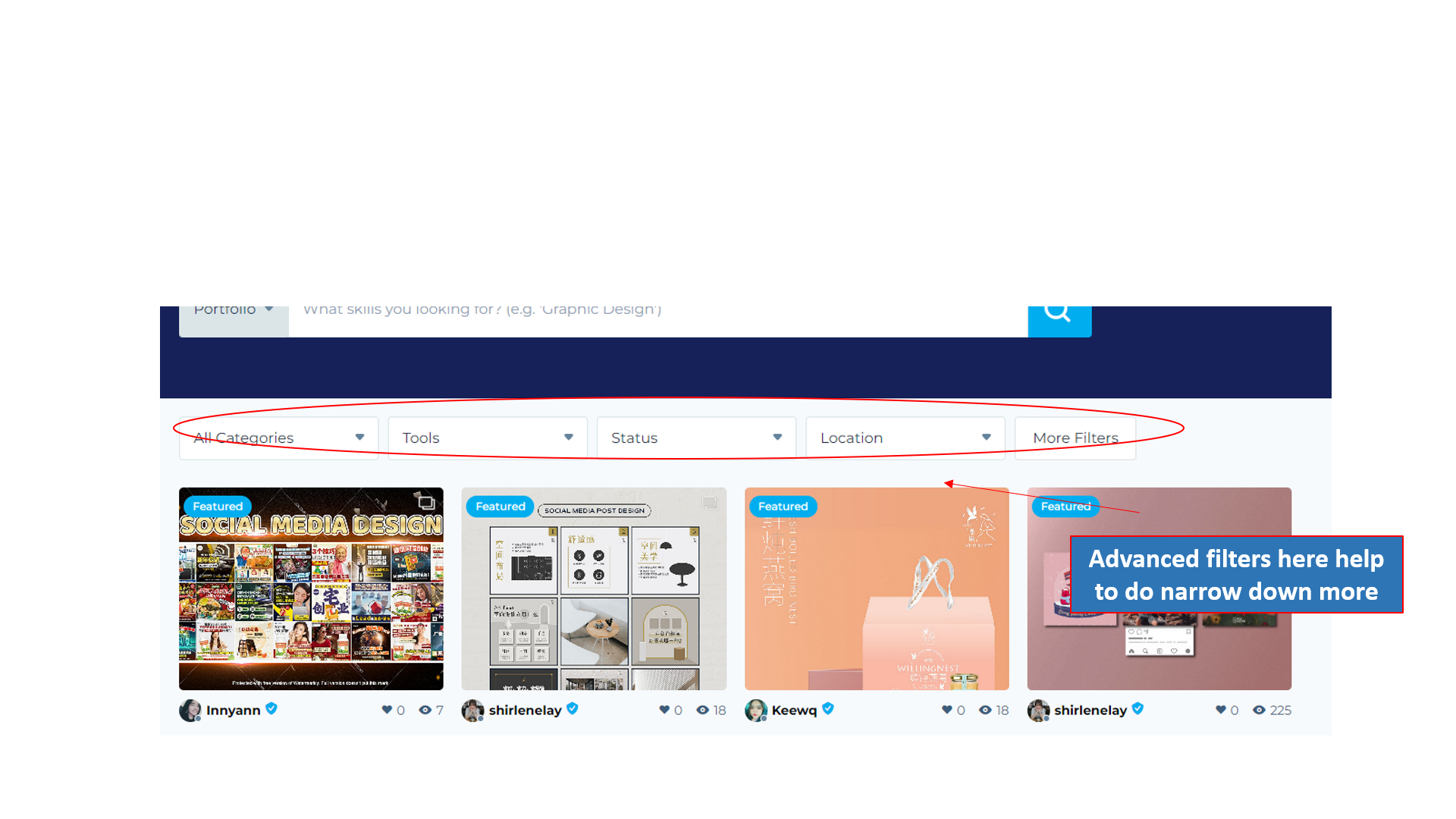
You can now use the advanced search function, which allows you to identify qualified talent based on your requirements across different tabs. Advanced filters can help you search by Working Type, Preferred OS, Transportation, Tools, Industry, Language (Spoken), Language (Written), Experience Level, and School. The best part is that you can use detailed filters to find talent who are looking for jobs and available for hire now.
If you are hiring in-house talent, you can request a talent for an interview through the chat box or unlock their contact information to call or email them directly.
If you are outsourcing a project to a talent, you can request a quotation from the talent through Rtist after further discussion. Your payment will be protected and released to the talent upon job completion.
Happy hiring!

