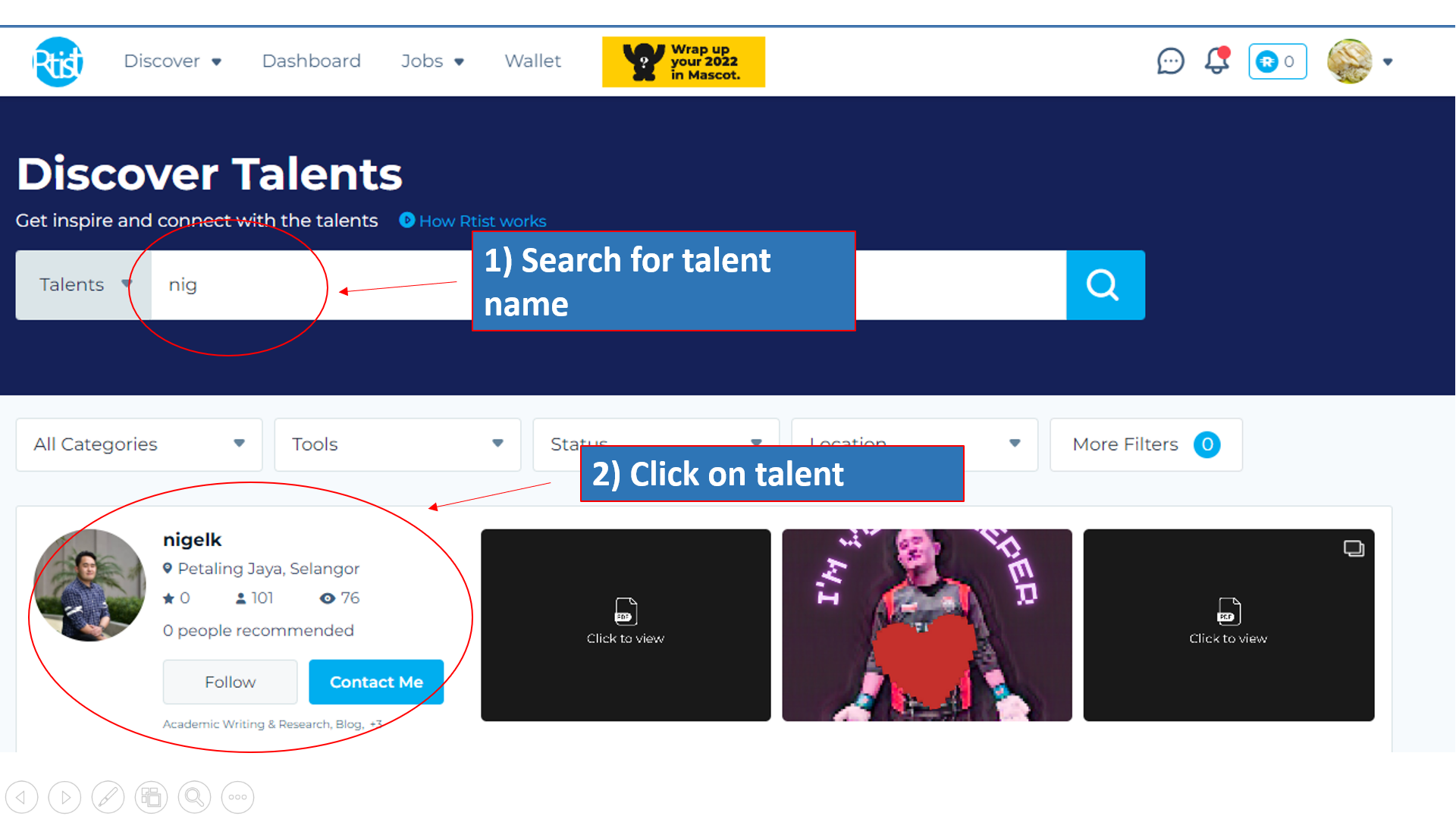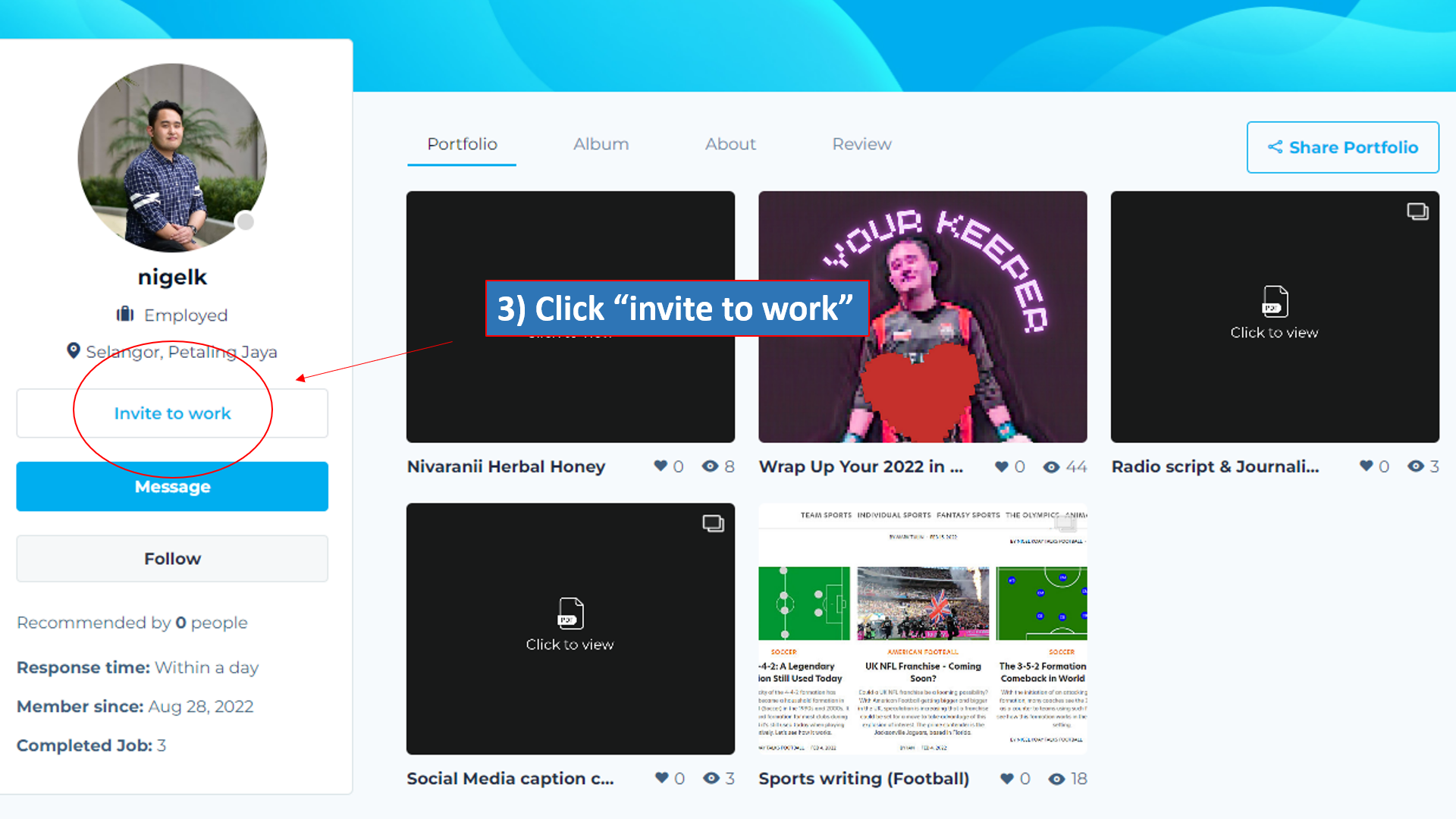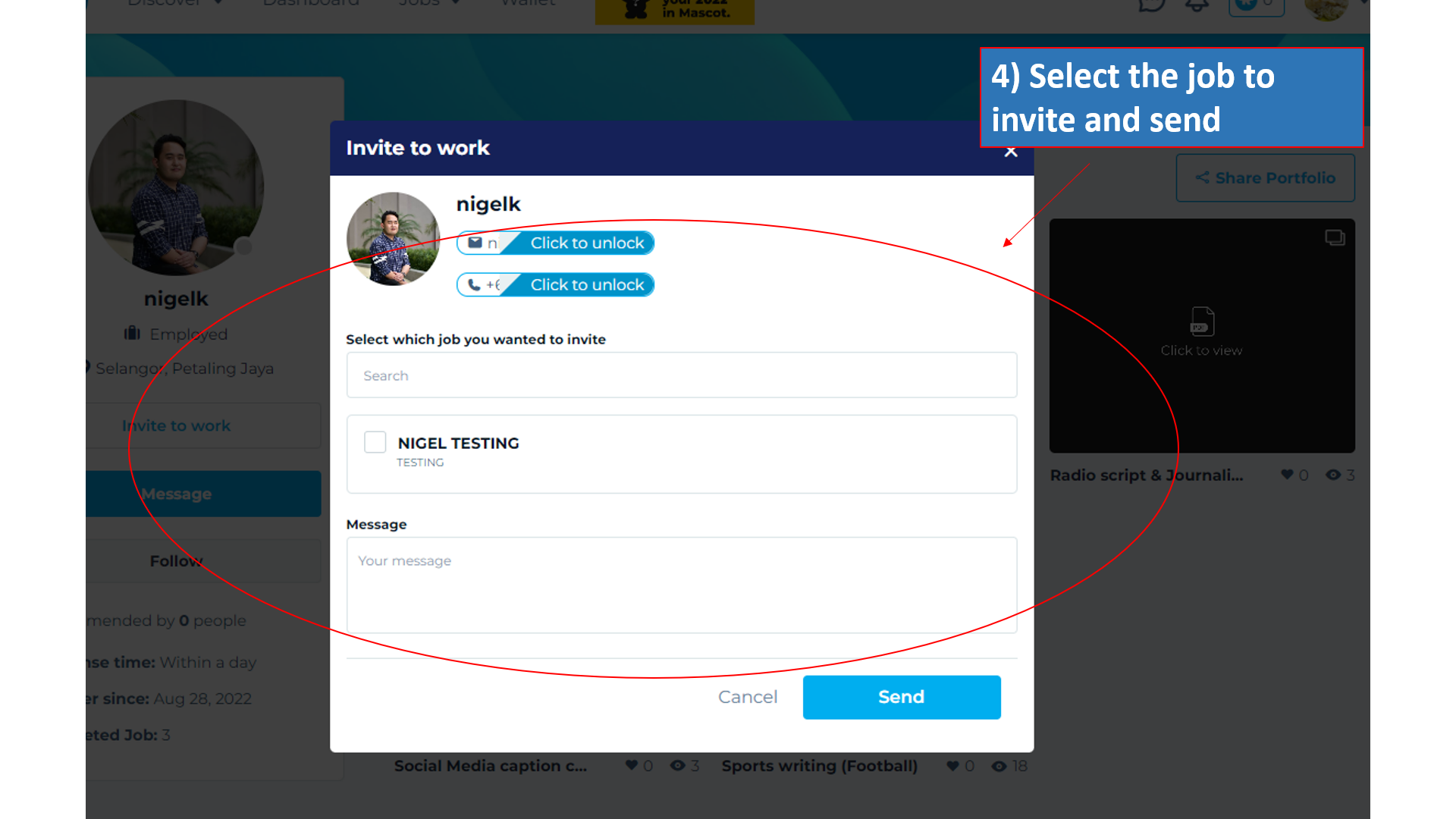[Client] How to send invitation to talent for apply specific job
Invite your favorite talents for the job
Support
Last Update a year ago
To invite talent to apply your job:
1) Log in to your Rtist client account
2) Click talent profile
3) Click Invite to work
4) Choose your project & leave your message
5) Click Send Button
6) Talents will receive the job invitation in their job dashboard.
Note: You can only invite talent on Rtist if you have active job post