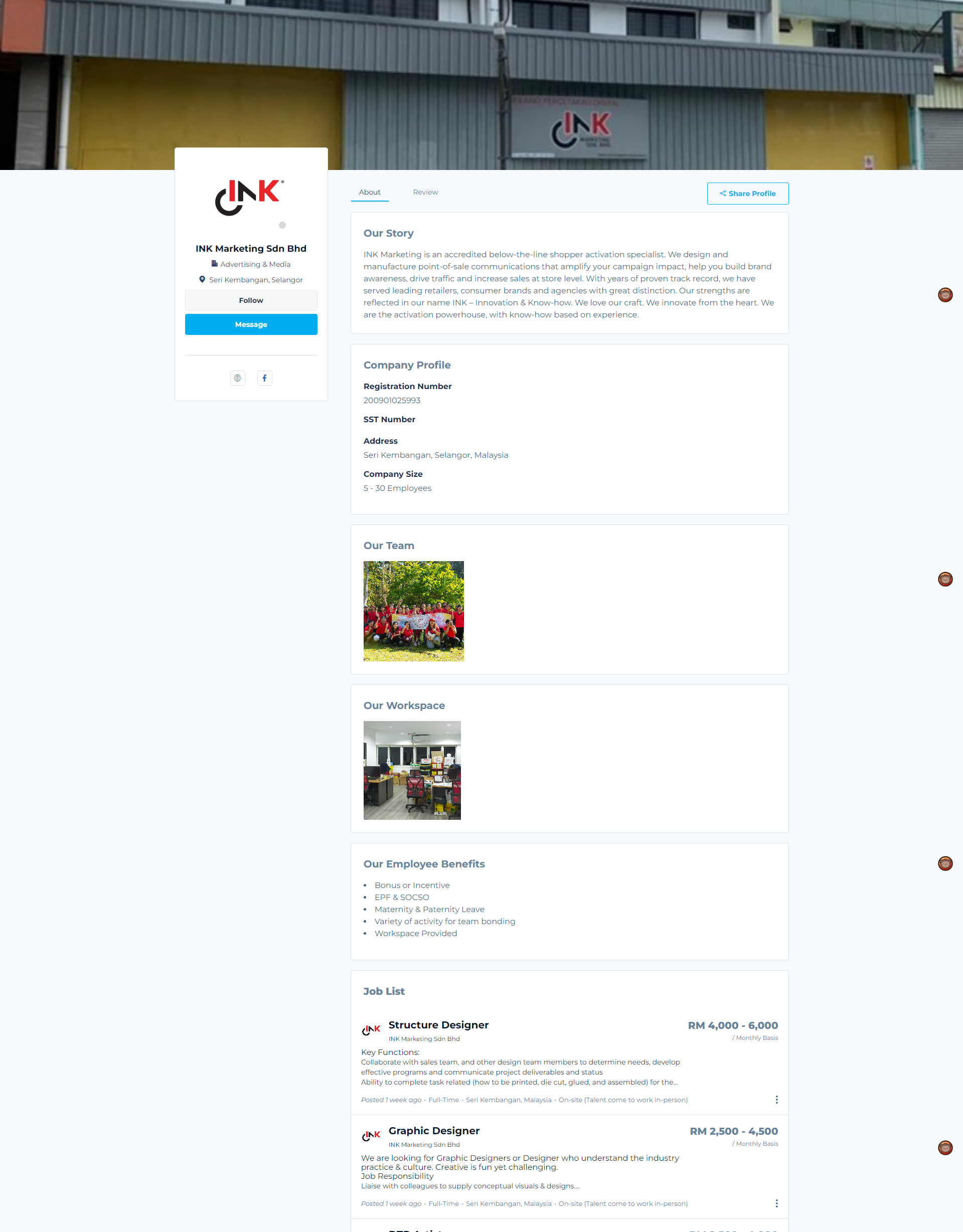[Client] How to Update Your Rtist Company Profile?
A good company profile is the key to attracting creative talents.
Nigel Koay
Last Update il y a 2 ans
As clients, you'd love to hire a perfect candidate for the job. A good candidate can go a long way for a company's growth. However, if you're without a company background or a profile, its almost impossible to attract candidates to apply for your company. Your company profile on Rtist is like the first impression that would help a talented candidate to decide if they want to apply for your jobs.
So, how do you set up your Client profile page?
We got you, follow these steps:
1) Navigate to Account Settings on your Rtist Page.
2) Click "Company Profile" on the left side of the page.
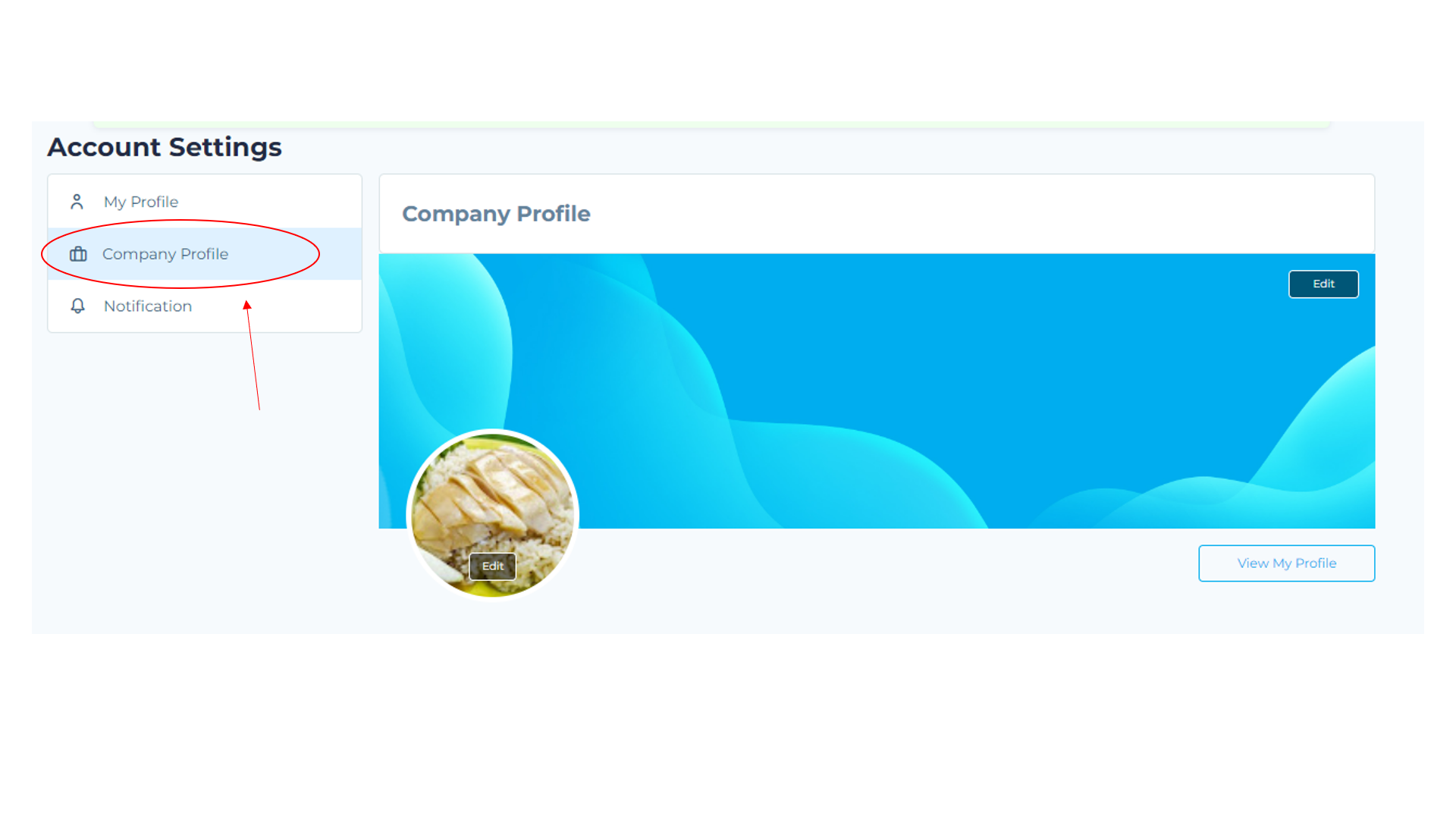
3) Start filling up the Company Story, Company Profile, Social Media, Our Team, Our Workspace tabs and Our Benefits tab.
4) And You're good to go!
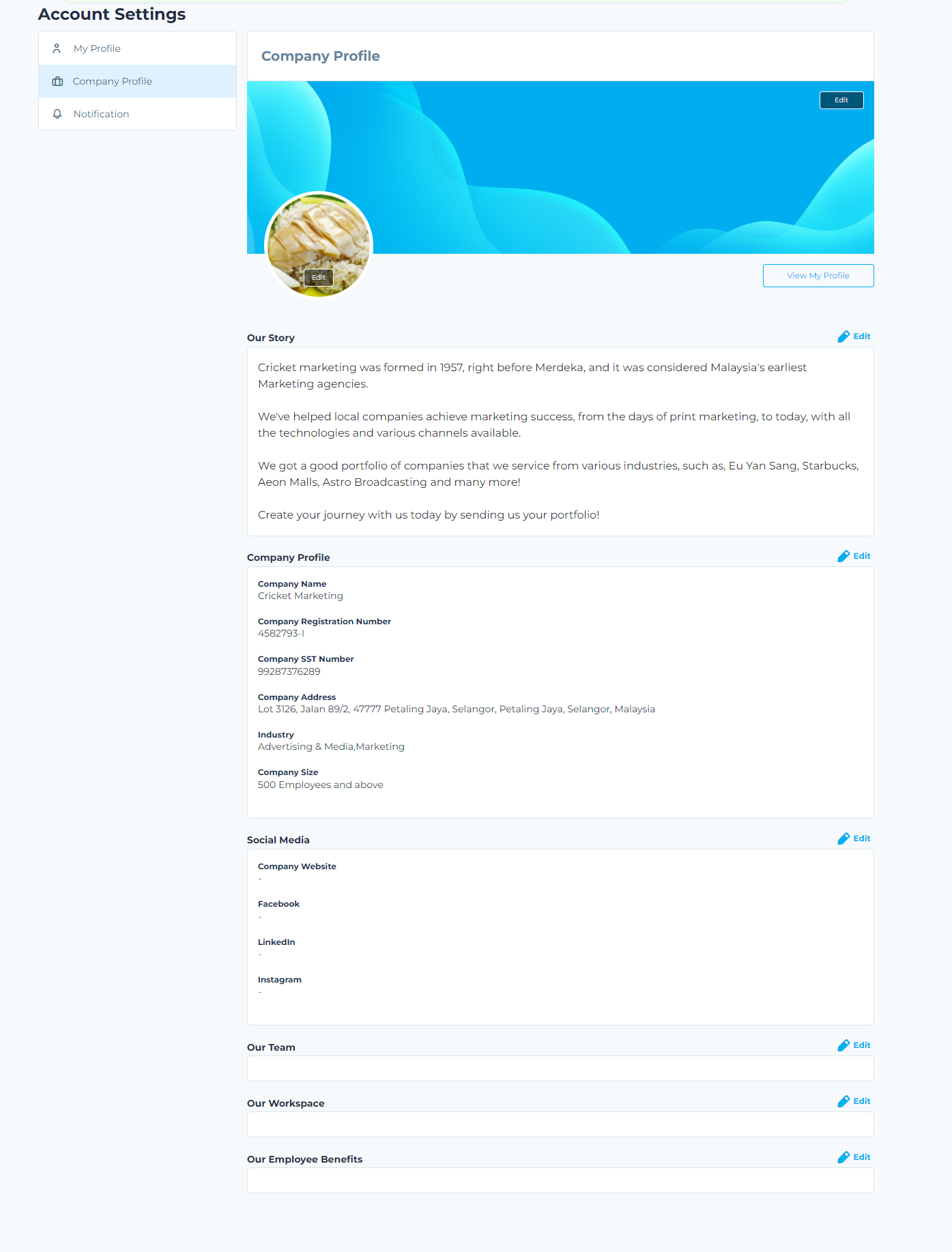
Not sure what to fill up? or Don't have time to fill up? Rtist team can help you with this as well, just drop an email to our representative, [email protected]
All we'll need in your email is:
1) Your Company Website Page link
2) Your Company's profile picture & cover picture.
3) Your Company's social media links
4) Any images of your company's workforce and workspace.
5) Any benefits your company provide to candidates.
We'll help you write the copy out and show you before we put it up on Rtist Profile Page.
Here's some examples of how our clients set up their profile page on Rtist.
1) AirAsia
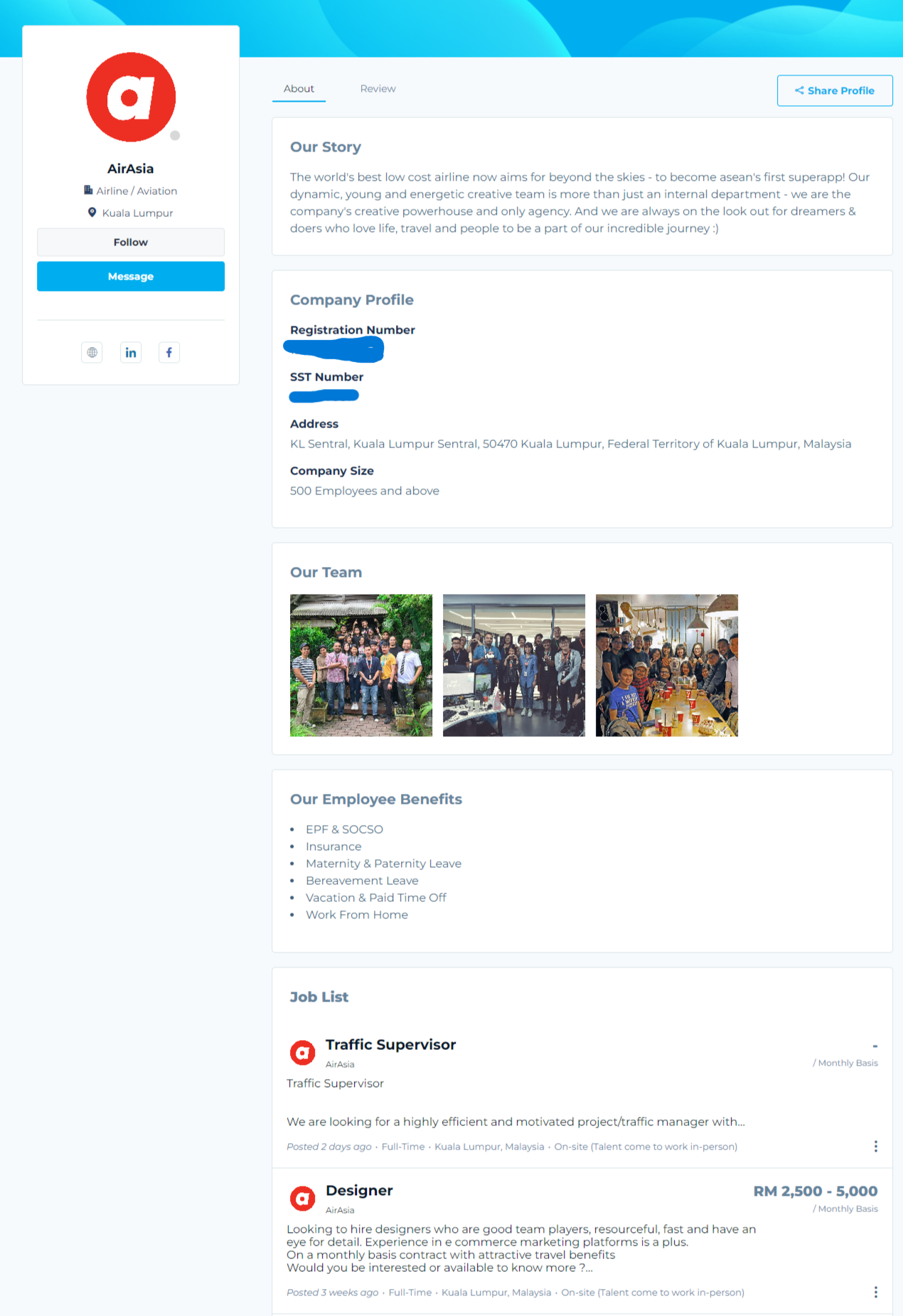
2) 3Q Brandworks
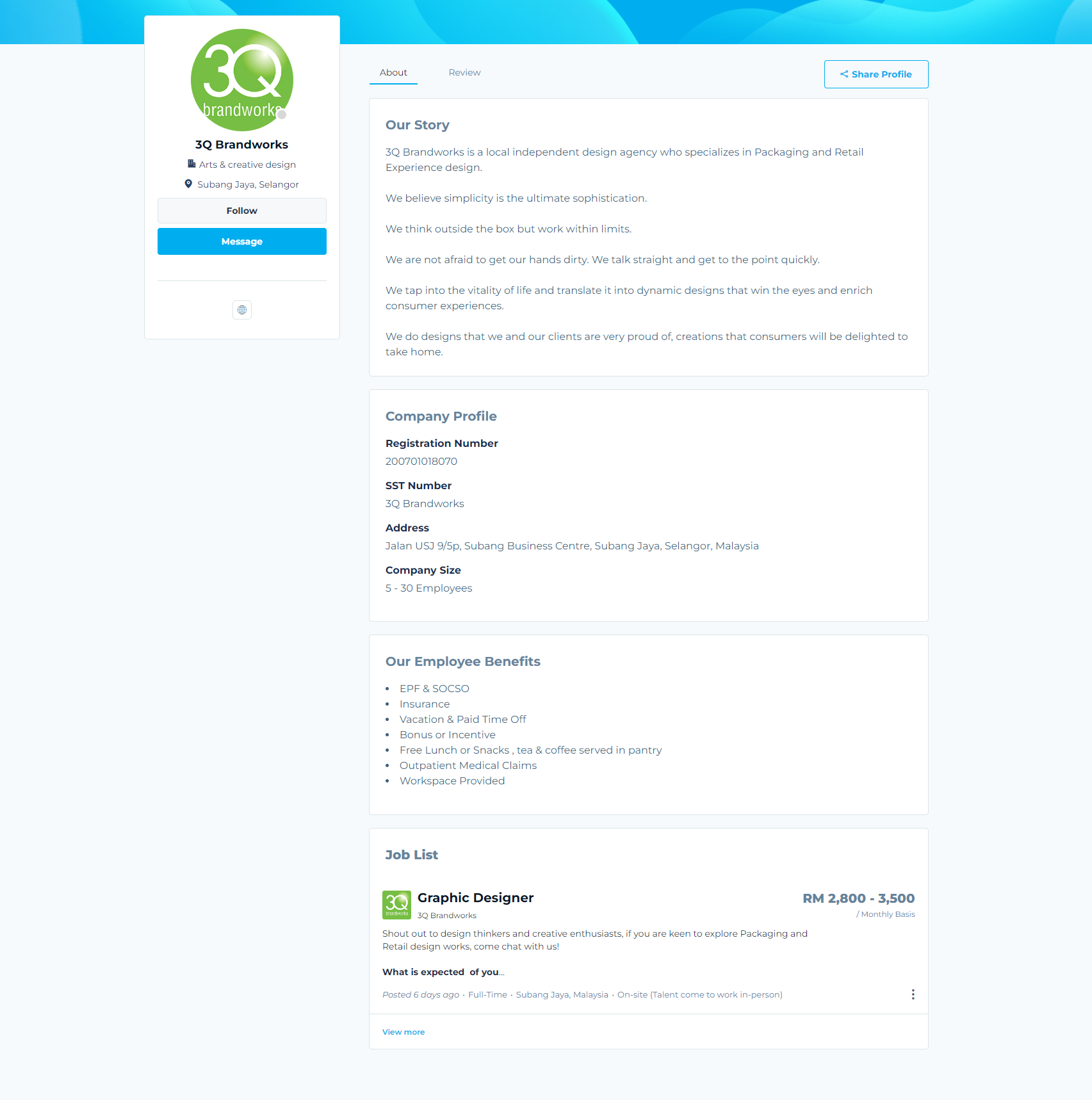
3) Homa
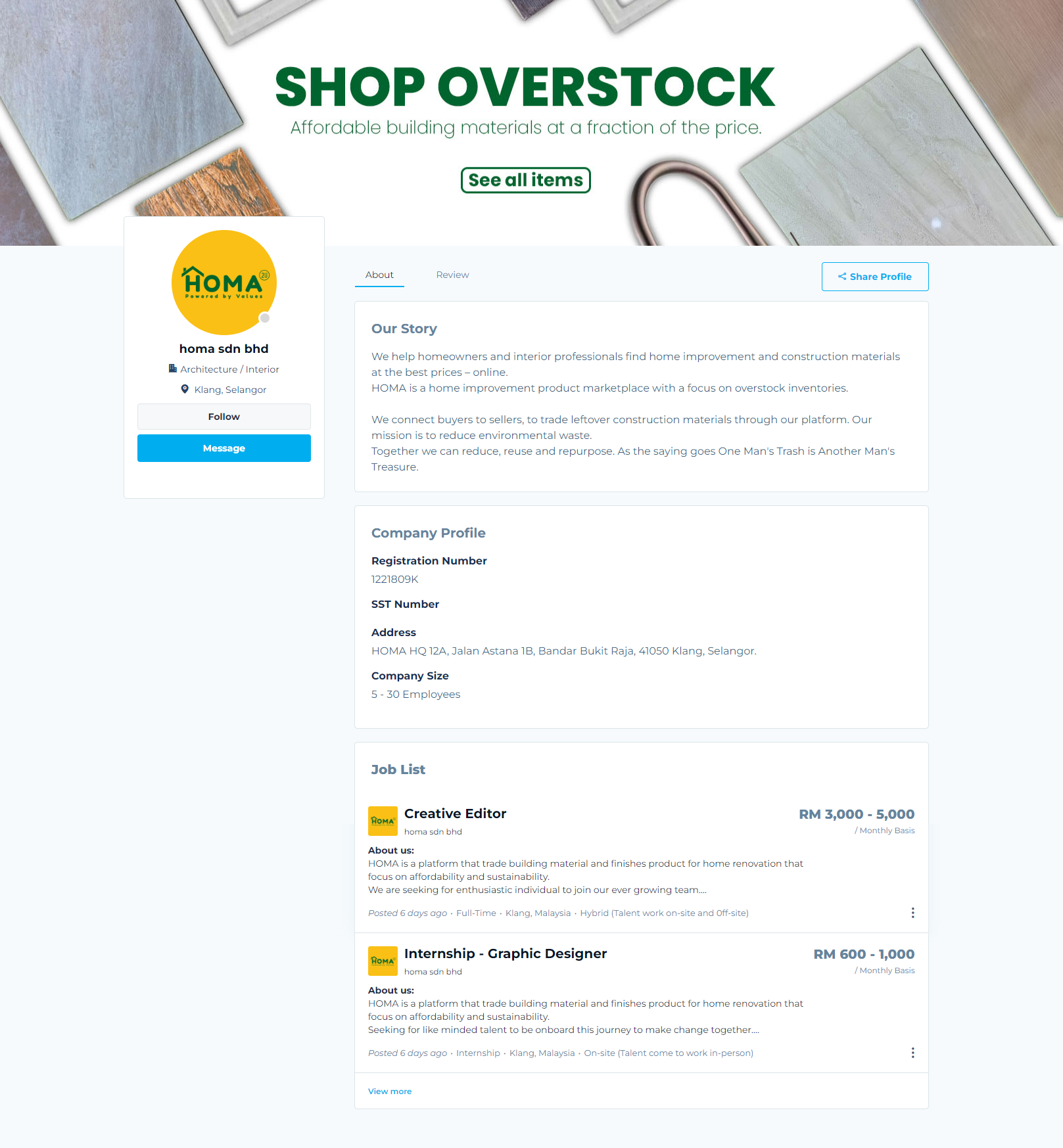
4) Big Aquarium
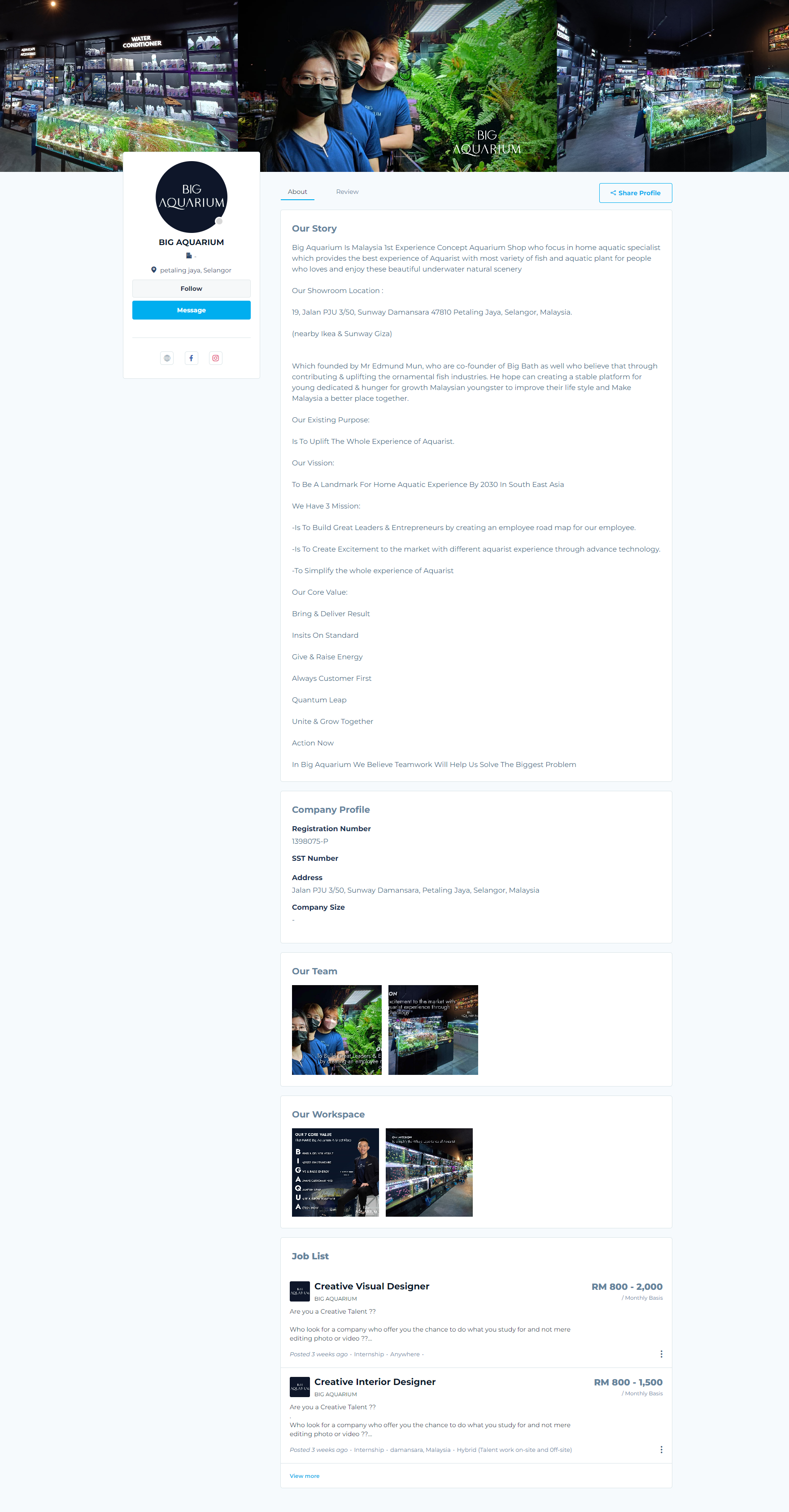
5) INK Marketing