[Talent] How to upload portfolio?
Digitalize your portfolio in minutes
Support
Last Update há 10 meses
To upload portfolio:
1. Go to your Portfolio page
2. Click +Add Portfolio button
3. Upload pictures or videos (insert video link)
(You may upload single image or multiple images in a portfolio )
4. Fill in your portfolio details with the right tags.
(Title, description, estimated price, etc)
This will help clients find your portfolio faster when they search for talent in Rtist.
5. Select save in existing album or create new album
6. Choose the visibility of your portfolio to display Public or Private
7. And you are Done!
Notes:
Maximum upload 10MB per image with dimension 1920px X 1280px, supports JPG, PNG and PDF files
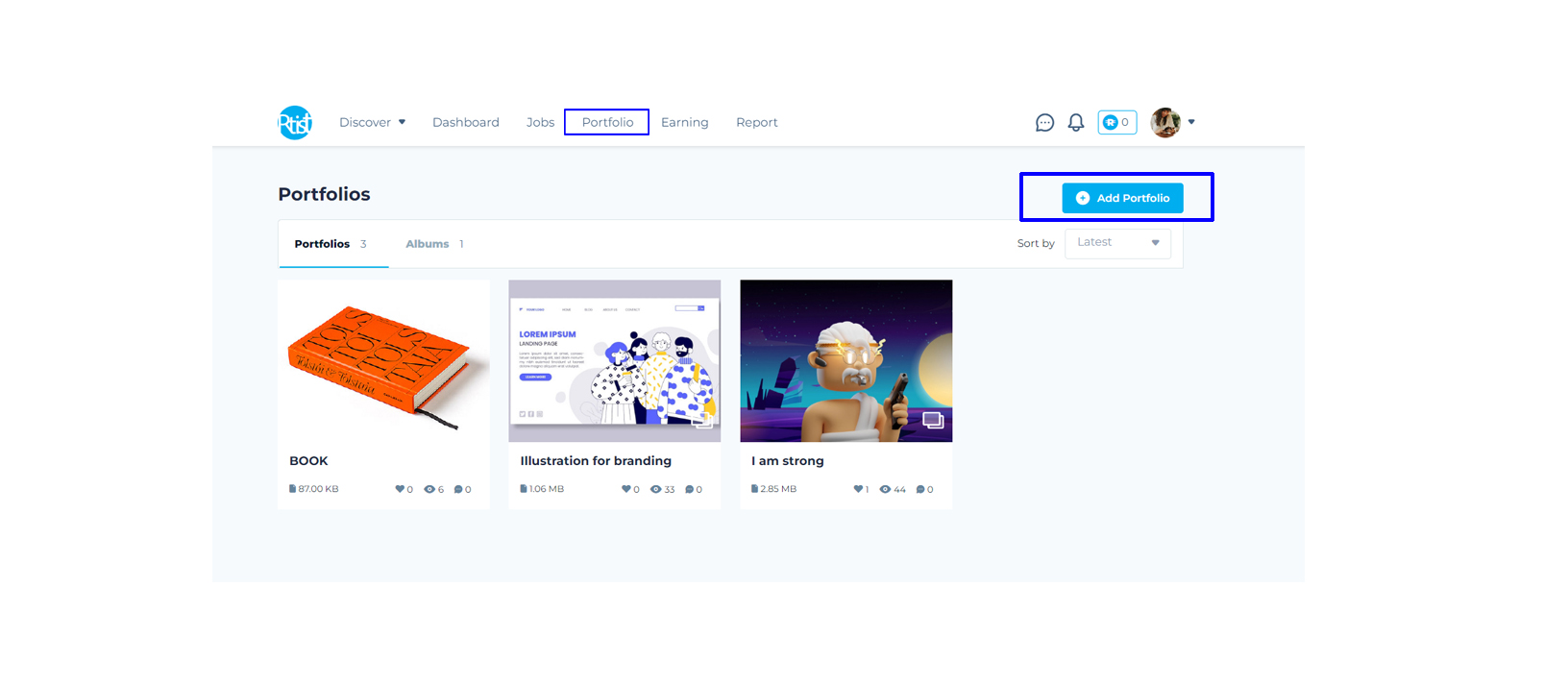
Update: You Can Now Upload Your Portfolios in Frame-by-Frame or Scroll Down.

Examples of Scroll portfolios
This feature is highly suitable for:
- UI/UX Designers.
- Web Designers.
- Interior Designers
- Graphic Designers with portfolio on Behance.
Useful tips:
Select the skill set, industry, tag and tools & software used that is related to your portfolio, in order to increase your portfolio visibility when client search for talents on Rtist.

