[Talent] How to create quotation?
Try our new quotation feature on Rtist
Nigel Koay
Last Update 2 years ago
Rtist's new quotation feature is to ease up talents in creating a quotation to give clients. This feature was created to help you create the quotation and receive payment from client faster. Here's how:
How to create the quotation?
Step 1: "Quotation" button is under "jobs" tab.
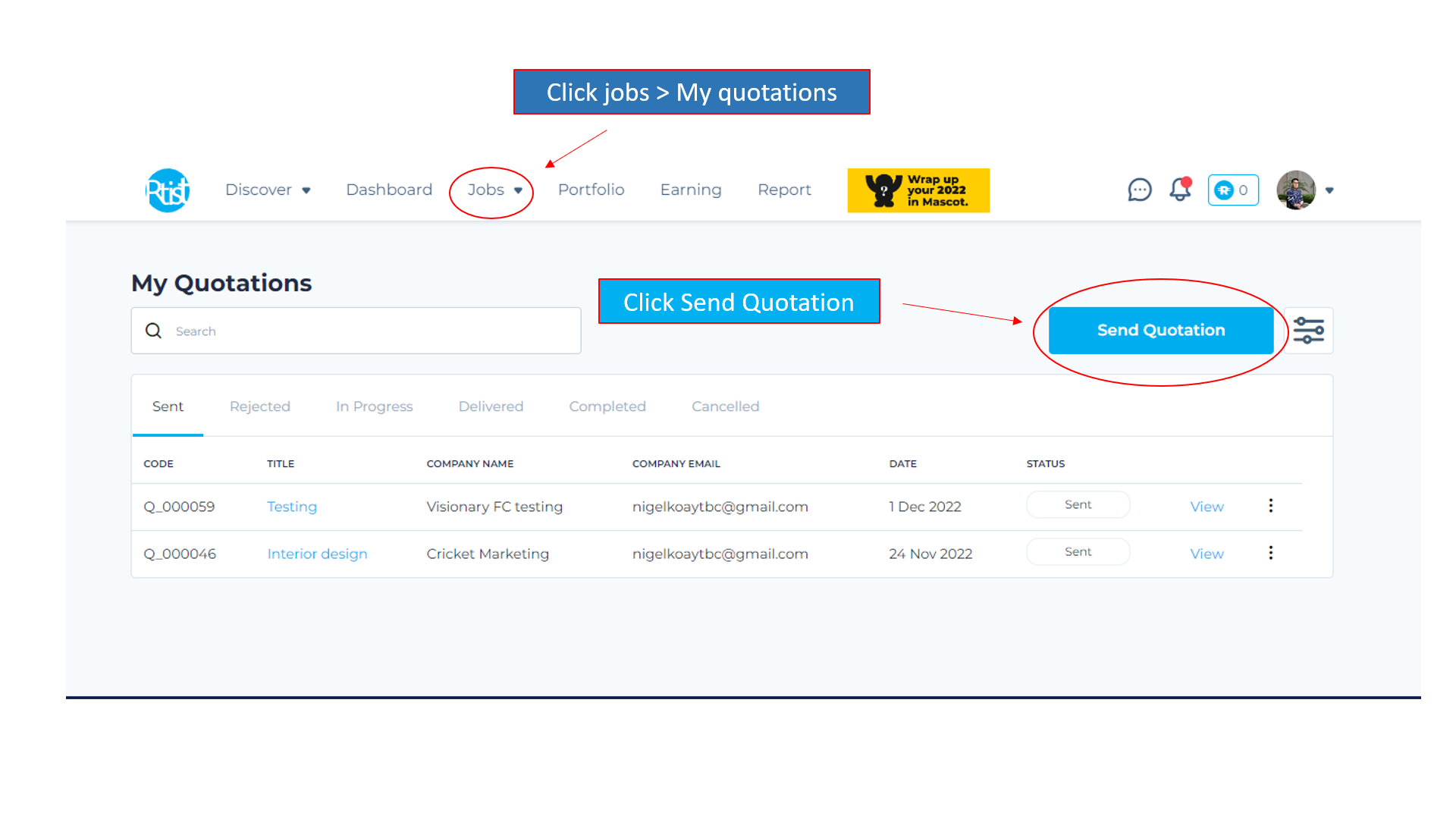
Step 2: What details is needed on quotation?
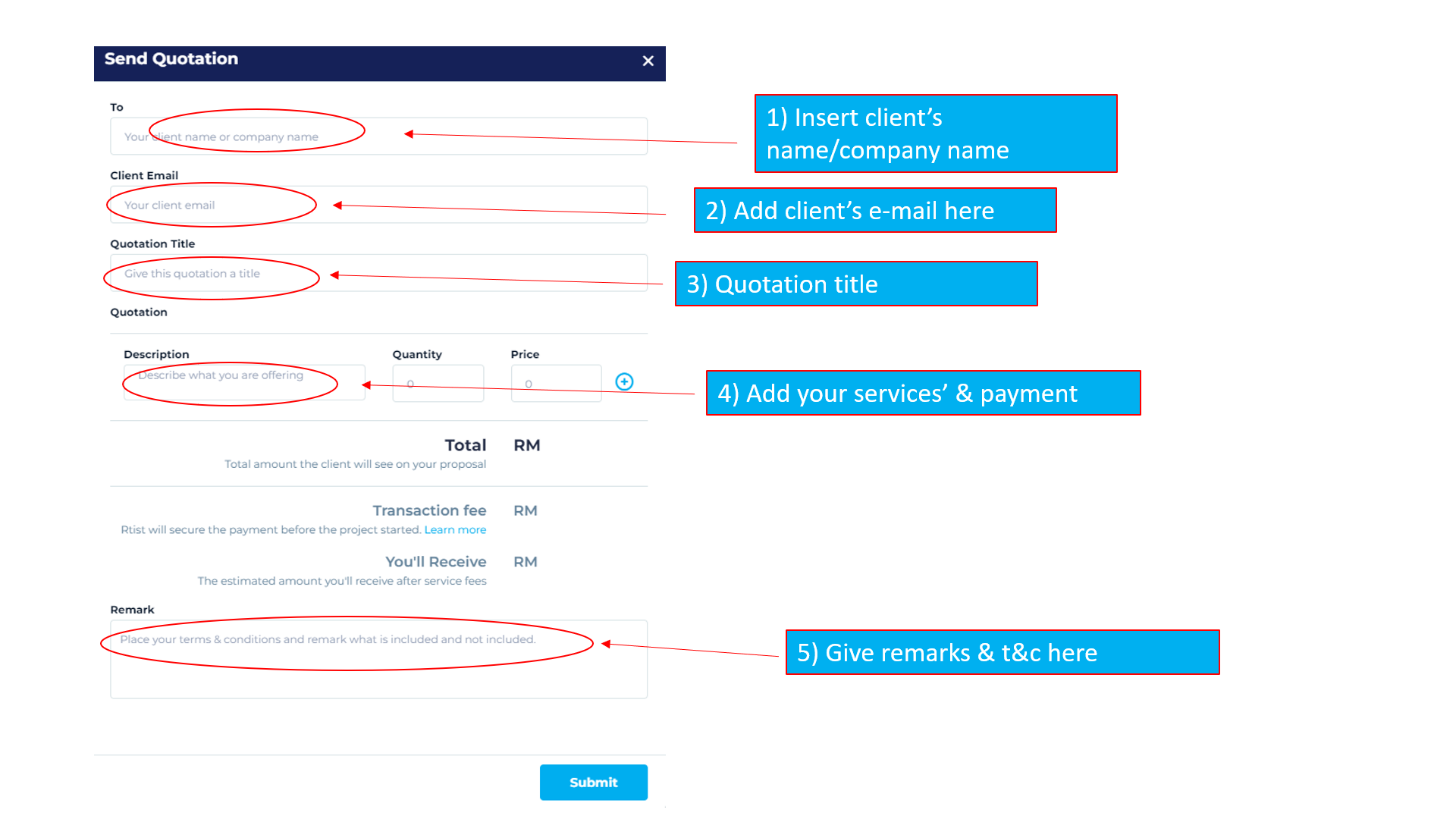
Step 3: Submit and wait for client's payment, client should receive an email to pay for quotation.
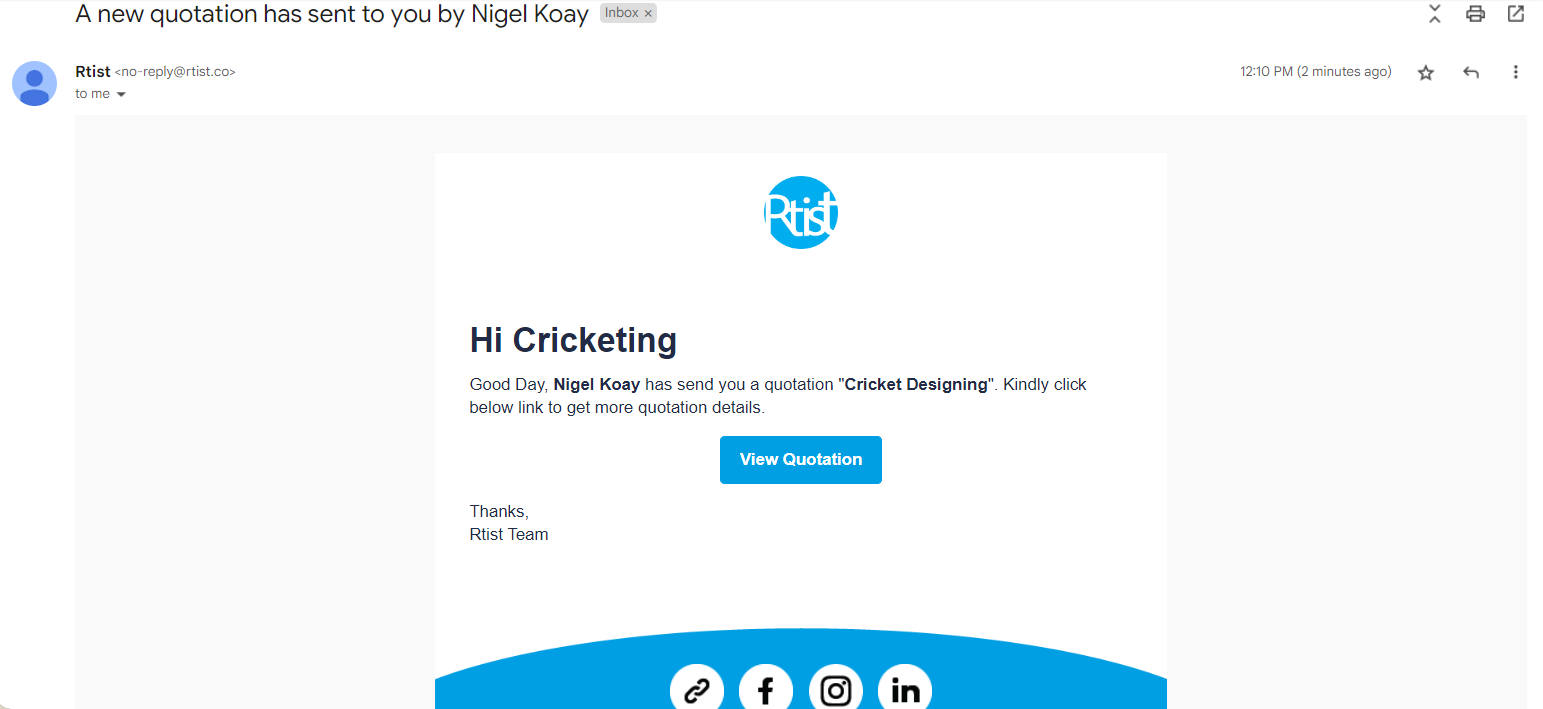
Notes:
1) Rtist Quotation feature is to ease the flow between talents and existing clients.
2) Are you a client? click here.

