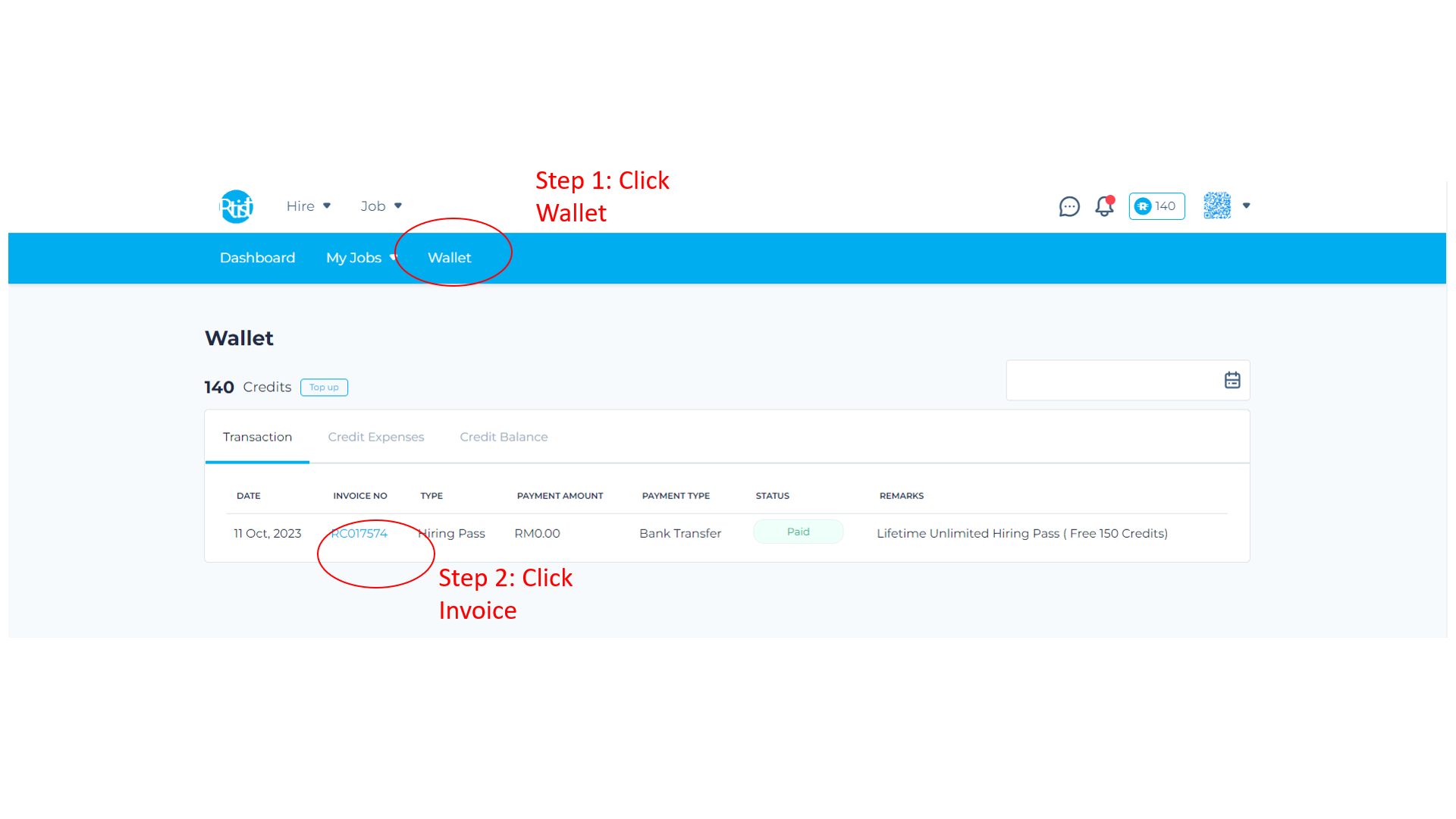[Client] How to view and download Invoices
Nigel Koay
Last Update één jaar geleden
View / download an official invoice
1) Go to Wallet › Transactions
2) Click the Invoice No.
3) It will automatically download the invoice in PDF, and you can open to view it.