[Talent] How to submit artwork revision
Support
Last Update 2 tahun yang lalu
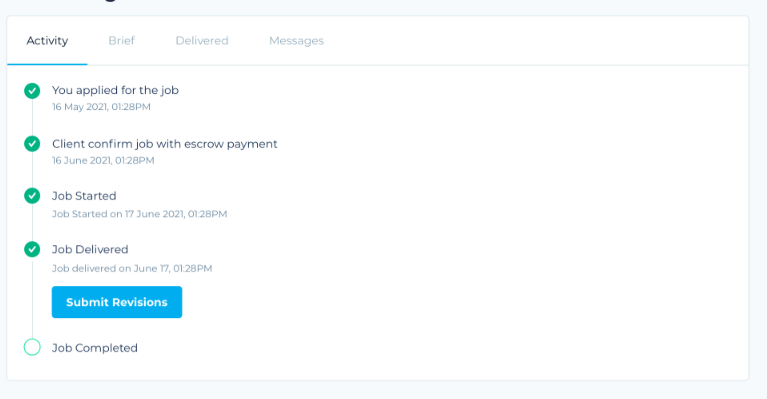
You can resubmit your work to the client if amendments are needed, or if you would like to provide additional delivery options.
To submit a revision:
Go to the "My Jobs" page.
Click on the "Jobs Applied" tab and select the particular job you want to want to submit work.
Click on the "Submit Revisions" button, which is located in the "Job Delivered" stage.

