[Talent] Getting payment
Payment process for Talent
Nigel Koay
Last Update 2 年前
- Apply for a freelance job by submitting a proposal or send quotation to the client.
- The client will confirm the job by making an escrow payment.
- Click the "Start Job" button to begin working on the project.
- If the client requests revisions, submit them by clicking the "Submit Revisions" button. Otherwise, the job is completed.
- The client accepts your work and clicks the "Complete Job" button.
- The payment is immediately released to your talent wallet.
- To withdraw the payment from your wallet, go to the "Earnings" tab and click on "Withdrawal". Enter the amount you wish to withdraw.
- The payment will be deposited into your bank account within 3-5 working days.
*Only applied for freelance job
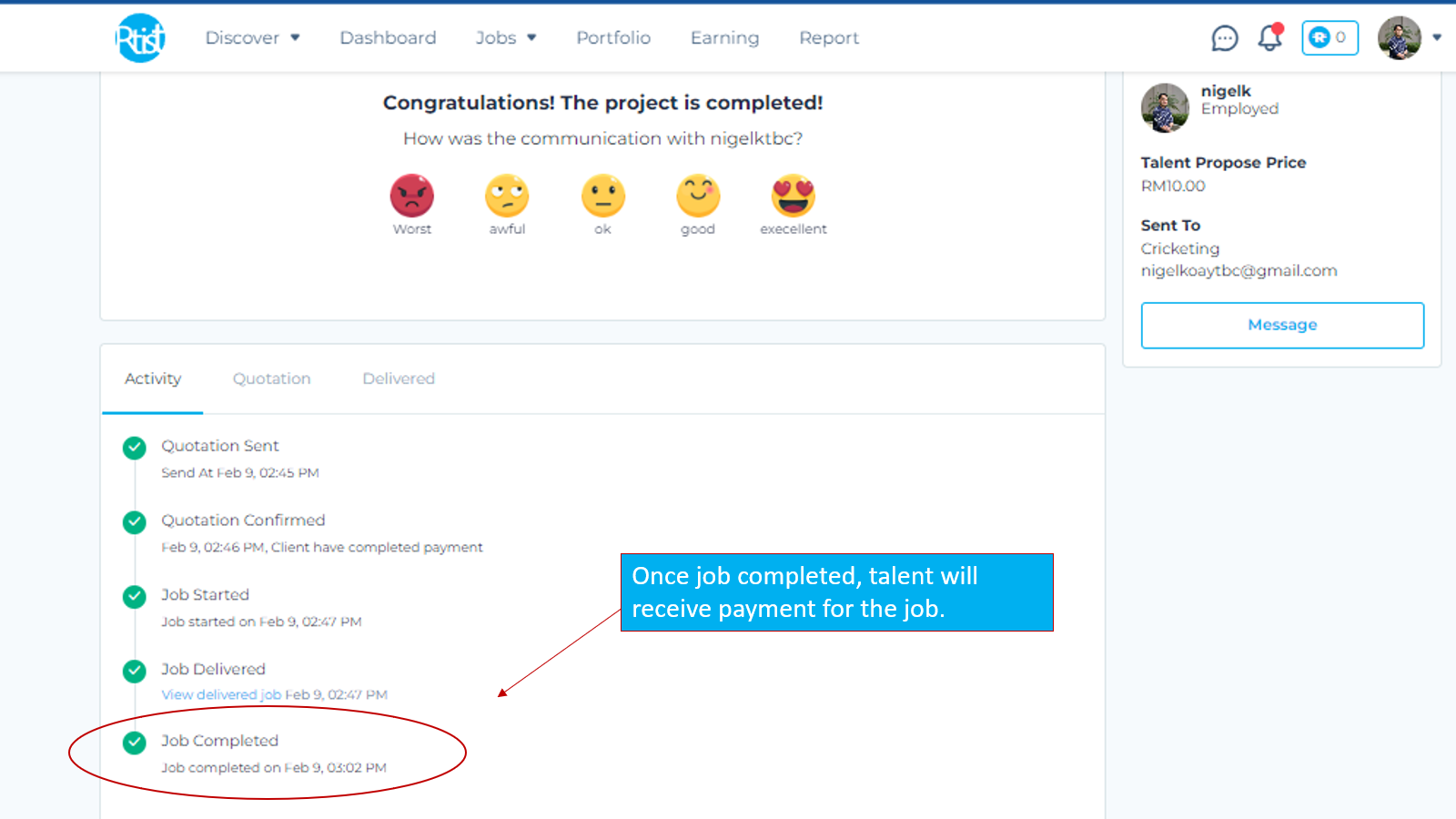
After client accept your job and click complete job. The payment will be immediately release to your talent wallet. To withdraw the payment from the wallet, you need to click withdraw, then payment will be released to your bank account within 3-5 working days.
Notes:
- This payment option is only suitable for freelance jobs. For full-time jobs, contract jobs, and internships, you will need to liaise with the employer for employment letter directly.
- Only completed jobs are eligible for withdrawal.
- This option applies to quotation payments as well. Click here to learn more about Rtist's quotation feature.
Want to know what is escrow payment? Click here

